-

-

-

Microsoft Surface PRO 6 8th gen, Core i5 8250U, 8GB RAM 128 GB SSD (H65983858)
KShs75,000KShs150,000× -

-

-

HP Victus Gaming Laptop 15-fa0031dx : Core i5, GTX 1650, 512GB SSD, 15.6" FHD
KShs105,000KShs105,000×
Kaspersky 1 User Standard Internet Security
-
Platform: Windows 7 SP1, 8, 10, 11 (32/64-bit)
-
CPU: 1 GHz or faster with SSE2 support
-
RAM: 1 GB (32-bit) or 2 GB (64-bit); 4 GB for Windows 11
-
Disk Space: Approx. 1.5 GB free required
-
Internet Connection: Required for activation and updates
-
Software Requirements: .NET Framework 4+, Windows Installer 4.5+
-
Web Protection: Requires Base Filtering Engine (BFE) enabled
-
Safe Money & Secure Keyboard: Supported on major browsers
-
Browser Compatibility: Chrome, Firefox, Edge, IE 8–11
-
Licensing: Valid for 1 user, 1 device
KShs2,500
- Prices are subject to change without notice!
- All Prices are VAT Exclusive
General Requirements
-
Disk space: ~1,500 MB free
-
Internet access: Required for installation, activation, updates, and Kaspersky Security Network
-
Software dependencies:
-
Microsoft Windows Installer 4.5 or later
-
Microsoft .NET Framework 4 or later
-
-
CPU: Any processor with SSE2 support (Intel/AMD x86/x64)
Windows OS Support & Hardware Specs
| Operating System | CPU | RAM Requirement | Notes |
|---|---|---|---|
| Windows 11 (21H2/22H2/23H2) | ≥ 1 GHz (64-bit) | 4 GB (64-bit only) | No 32-bit or WSL2 support |
| Windows 10 (latest builds) | ≥ 1 GHz | 2 GB (64-bit) or 1 GB (32-bit) | WSL2 not supported |
| Windows 8.x / 7 SP1+ | ≥ 1 GHz | 2 GB (64-bit) or 1 GB (32-bit) |
Note: BFE (Base Filtering Engine) must be enabled for features like Safe Money and Anti-Banner.
Devices with Lower Specs
Tablets (Windows 8/10):
-
Intel Celeron ≥ 1.66 GHz
-
1 GB RAM minimum
Netbooks (e.g. Atom-based):
-
Intel Atom ≥ 1.60 GHz
-
1 GB RAM
-
Minimum screen: 10.1″, 1024×600 resolution
Browser Compatibility
Features like Safe Money, browser extension, and secure input work with:
-
Chromium-based Microsoft Edge (versions 77–88)
-
Google Chrome (versions 48–88)
-
Mozilla Firefox (versions 52–84)
-
Internet Explorer 8–11 (Protected Browser mode)
-
Yandex Browser (versions 18.3.1–20.12, with limitations)
Summary
To run Kaspersky Internet Security (1 User – Standard):
-
A modern Windows OS (Windows 10/11 preferred)
-
CPU with SSE2 support (Intel/AMD, 1 GHz or faster)
-
2–4 GB RAM depending on OS version
-
1.5 GB of free disk space
-
Compatible browser for full feature access
-
.NET Framework and internet access required


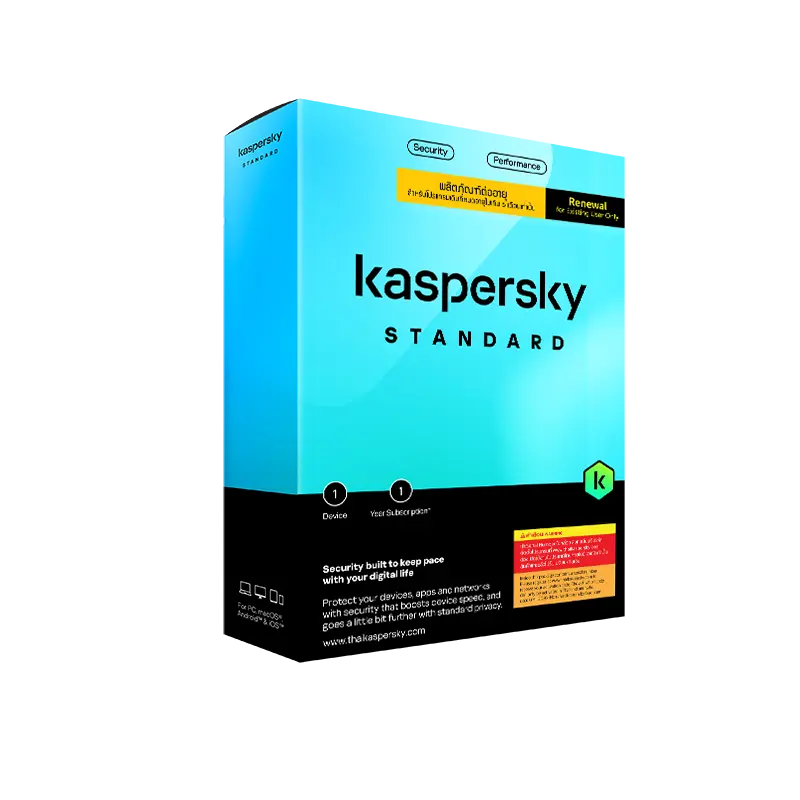
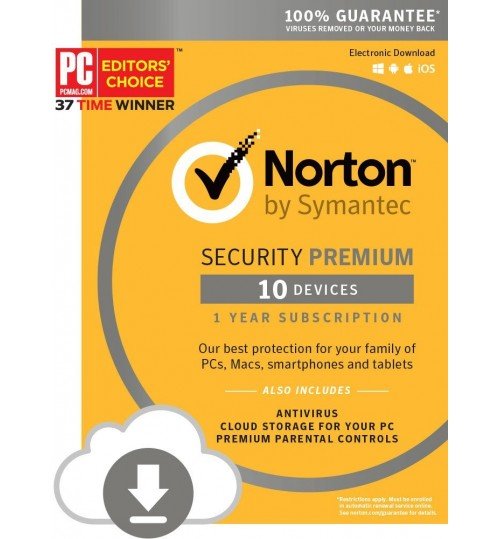



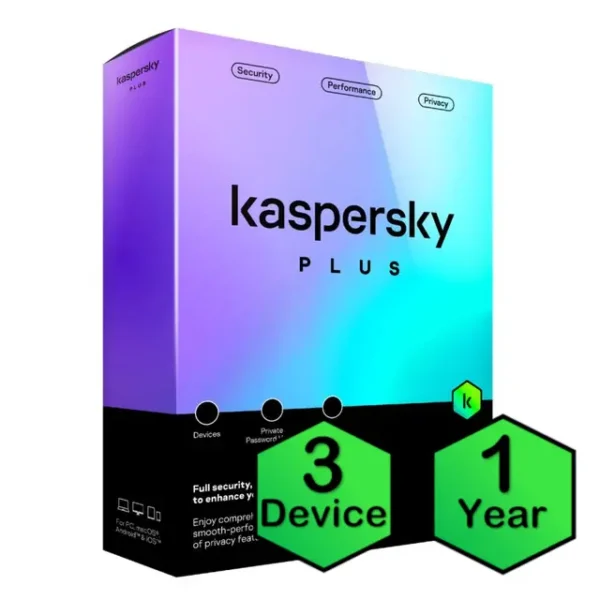
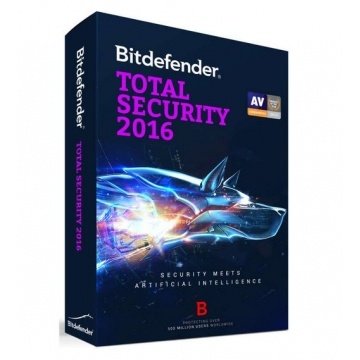
Reviews
There are no reviews yet.