Kyocera ECOSYS M6230cidn A4 Colour Multifunction Laser Printer
The Kyocera ECOSYS M6230cidn price in Kenya is Ksh 135,000. These new A4 colour devices are designed specifically for medium and large-sized work groups, offering both reliability and fast output speeds in both colour and b/w and now complying with the newest environmental standards. The convenient touch panels provide simple, direct access to the multifunctionals’ numerous functions. What’s more, dedicated program keys and KYOCERA’s open solution platform HyPAS can help further optimize your document workflow. And for your bottom line, it offers you an attractive TCO.
Kyocera ECOSYS M6230cidn Specs
|
Price in Kenya
|
Ksh 135,000 |
|---|---|
|
Output Speed
|
Up to 30 pages A4 per minute
|
|
Duplex Print Speed
|
15 pages per minute, A4
|
|
Processor
|
ARM Cortex-A9 Dual core 1.2GHz + ARM Cortex-M3 100MHz
|
|
Resolution
|
1200 x 1200 dpi (print, at reduced speed)
|
|
Memory
|
Standard 1GB, Max. 3GB + 128GB SSD
|
|
First Copy Time
|
Approx. 8.5/10 seconds or less in b/w / colour
|
|
Time To Print First Page
|
Approx. 6.5/7.5 seconds or less in b/w / colour
|
|
Warm Up Time
|
Approx. 26 seconds or less
|
|
Paper Handling Input
|
250 sheet paper cassette + 100 sheet multipurpose tray
|
|
Maximum Paper Handling Input
|
1,850 sheets (with optional 3 x PF-5100 Paper Feeders)
|
|
Paper Handling Output
|
250 sheets face down
|
|
Output Size
|
A4
|
|
Duplex
|
Standard (built-in)
|
|
HDD
|
Optional: HD-6 SSD (32GB) or HD-7 SSD (128GB)
|
|
Printing
|
Standard: Network Printing
|
|
Scanning
|
Scan-to-Email, Scan-to-FTP, Scan-to-SMB, Scan to USB Host, Local/Network TWAIN, WIA, WSD scan
|
|
Scan Speed
|
60 ipm (300 dpi, A4, b/w), 40 ipm (300 dpi, A4 colour), 26 ipm (300 dpi, A4, b/w) (Duplex), 17 ipm (300 dpi, A4 colour) (Duplex)
|
|
Scan Features
|
Colour scan, integrated address book, Active Directory support, encrypted data transfer, multi send (e-mail, fax, SMB/FTP folder, print) at once, Blank page skip
|
|
Zoom
|
25–400% in 1% steps
|
|
Emulation
|
PCL6 (5c/XL), KPDL3 (PostScript 3 compatible), PDF Direct Print, XPS Direct Print
|
|
Standard Interface
|
USB 2.0 (Hi-Speed), 2 x USB Host Interface, Gigabit Ethernet (10BaseT/100BaseTX/1000BaseT, IPv6, IPv4, IPSec, 802.3az support), optional Wi-Fi (IEEE 802.11b/g/n), 1 eKUIO slot for optional internal print server, Slot for optional SD Card
|
|
Control Panel
|
177.8 mm (7 inch) full-colour touch panel display, speaker for job notification, 10° – 20° swivel mounted
|
|
Drum Life
|
200,000 pages
|
|
Security
|
Optional: Data Security Kit (E): In line with ISO 15408 (Common Criteria) with security level EAL2
|
|
Finishing Options
|
Optional: MS-5100 B Stapler (20 sheets, one position)
|
|
Dimensions & Weight
|
(W x D x H): 475 x 558 x 616 mm Approx. 35.4 kg
|
While some want to hit the highest speeds that they possibly can, for others, printing is all about solid all-around performance, with no shortage of options when it comes to functionality. The Kyocera ECOSYS M6230cidn certainly fits this description, and its attribute set makes it suitable for both growing businesses and home setups in which a consistent performer is needed.
Pronto printing
Once you are ready to roll with the Kyocera ECOSYS M6230cidn, you can look forward to printing rates of up to 30 pages per minute in colour, with the same pace being possible in black and white. A first-page-out time as fast as 7 seconds means you won’t be waiting around for a long time while your jobs begin, and the option of automatic double-sided printing doesn’t just save you money on paper, it also puts a big green tick in the box for sustainability.
Take your pick
You won’t have a shortage of options when using the Kyocera ECOSYS M6230cidn – you can also take advantage of the scanning and copying options, meaning there is no need to buy separate devices. Then there is the interface range which means you are able to assign jobs from a USB flash drive as well as via your network.
Sound stats
You can take reassurance from the 1.2GHz Dual Core Processor which the Japanese-made Kyocera ECOSYS M6230cidn uses, as well as the 1GB RAM of memory which it offers. Once you are up and running, you can expect prints to a maximum optical print resolution of 1200 x 1200 dpi. So for those in the market for a printer which can offer reliability allied with impressive statistics in several departments, be sure to look closely at this Kyocera ECOSYS M6230cidn. For more options visit Kyocera document solutions.
Options and Consumables
The replacement toner for the Kyocera ECOSYS M6230cidn printer is:
- SH-13: Staple cartridge 2 x 1,500
- TK-5270C: Average continuous cyan toner yields 6,000 pages in accordance with ISO /IEC 19798. The capacity of starter toner: Average continuous cyan toner yields 2,500 pages in accordance with ISO /IEC 19798.
- TK-5270K: Average continuous black toner yields 8,000 pages in accordance with ISO /IEC 19798. The capacity of starter toner: Average continuous black toner yields 3,500 pages in accordance with ISO /IEC 19798.
- TK-5270M: Average continuous magenta toner yields 6,000 pages in accordance with ISO /IEC 19798. The capacity of starter toner: Average continuous magenta toner yields 2,500 pages in accordance with ISO /IEC 19798.
- TK-5270Y: Average continuous yellow toner yields 6,000 pages in accordance with ISO /IEC 19798. The capacity of starter toner: Average continuous yellow toner yields 2,500 pages in accordance with ISO /IEC 19798.
Buy the Latest Kyocera Printers








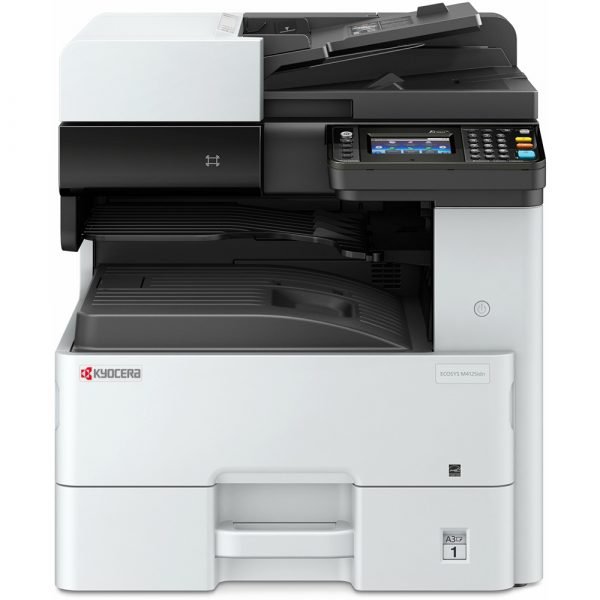

Reviews
There are no reviews yet.